
| Home | My IMVU Homepage | Tutorials | |
 |
Hair
Texture From Almost Anything Tutorial
This tutorial is for creating a grayscale hair
texture that you can color in a variety of ways later. |
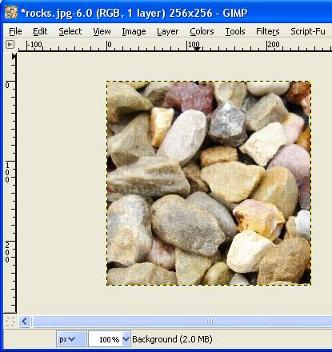 Step
1. Step
1.Choose a picture. In this case I chose a picture of some rocks from the backyard where I lived. I cropped it to an area 256x256 pixels in size, which is a common size for IMVU hair textures. You could make it 128x128 as well. |
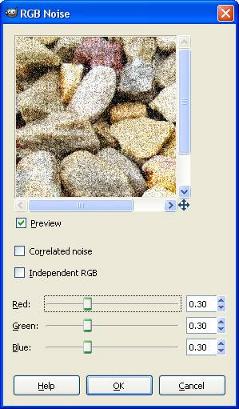 Step
2. Step
2.Add noise. |
 Step
3. Step
3. Apply motion blur. |
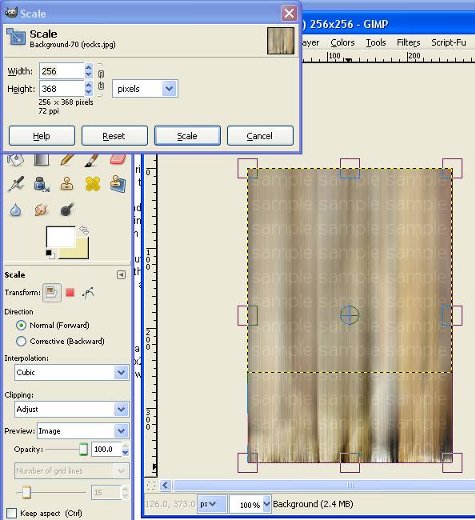 Step
4. Step
4.Now the ends probably won't look good, just as they don't look good here. To take care of this I am going to use the scale tool from the toolbox to scale the height. In this case I made the height 368 pixels. But you can make it whatever you want. |
 Step
5. Step
5.I then use the crop tool to crop the layer to size. Or you can choose Layer, then Layer to Image Size. |
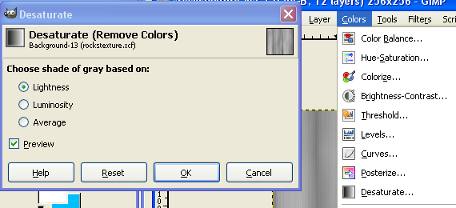 Step
6. Step
6.If you really wanted you could use this as your hair texture. But for our purposes we will next choose Colors and then Desaturate. You can choose shades of gray based on Lightness, Luminosity and Average. You now have a grayscale hair texture base that you can add color and highlights to. Note: The more dark your grayscale hair texture base is the more dark your haircolor will be. Darker parts of the hair texture will create darker sections of hair and lighter parts will create lighter sections. To learn how to color your grayscale hair texture base check out the next tutorial here. |