
|
|
Creating a
Diamond with Gimp
by DreamMint
Sept. 3, 2007

I was playing around with Gimp (GNU Image Editing Program)
and ended up
figuring out how to create something that looks fairly diamond like.
(Note: I am using a version of Gimp called Gimpshop...so some details may be
slightly different than the regular Gimp software.)
I hadn't found any tutorials for creating anything like this on the
internet, so here I am posting it for your use.
Here are the steps I did:
Create a circle with the Eliptical
tool on a white background.
Select the Gradient
tool and the gradient called Brushed Aluminum or
any other gradient that has a metallic silver look to it. Set the Mode to Difference (it
won't work if you don't change the mode to this). And choose
the shape of the gradient to be Conical.
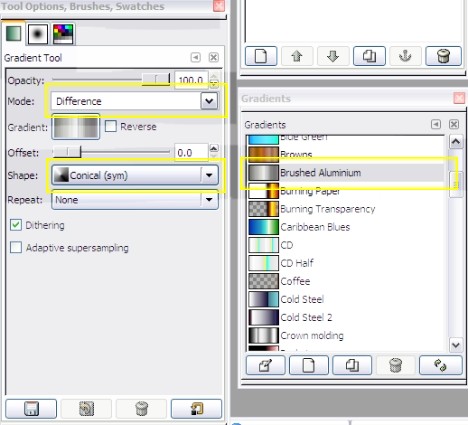
At the top of the circle click the gradient tool create a
stroke from about
a quarter of the way inside the circle up to the top edge of the
circle. Do the same thing on the bottom of the circle.
And
then to the left side and right sides of the circle. Then
you'll
probably want to do some more in the spaces in between. Think
of
it like a clock....dragging the gradient tool from each different spots
on the clock.
You could work around in a circle, but I think it worked best
when I'd do one point and then the opposite side from it.
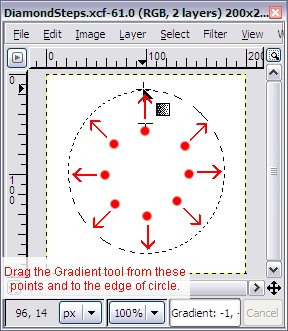
You should end up with something that kind of looks like a black jewel.
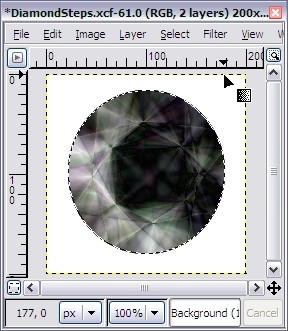
Press Ctrl+I to invert the colors. This will make your
diamond!
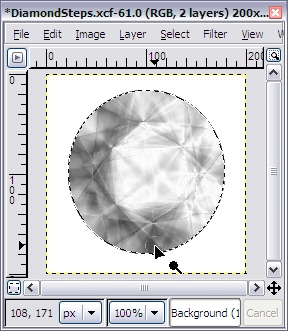
It may appear kind of dark though. So you may want to play
around
with things like the value, saturation and such. And also
maybe
use the dodge tool on some parts.
When you're done and satisfied with how it looks copy the selection and
paste as new or into whatever image you've created your diamond for.
I'm not completely satisfied with how this one turned out,
but I was only doing it for the tutorial. The one I did
before it (shown at the top of the page) is much better and gives you
an indication of how good this can turn out. Experiment with
different settings and such and see what you can come up with to make
it even better. :)
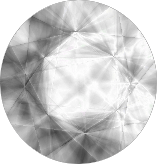
|



