
| Home | My IMVU Homepage | **Tutorials** | My Products |
 |
Denim In Gimp by HauntingKitten (check out her IMVU products here!) Pick a colour, any will do. lol I'm going to choose a dark blue one like so.... 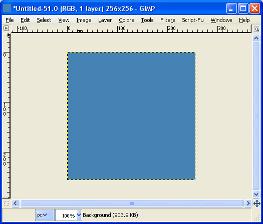
Now go to filters/artistic/Gimpressionist. A box will open up... 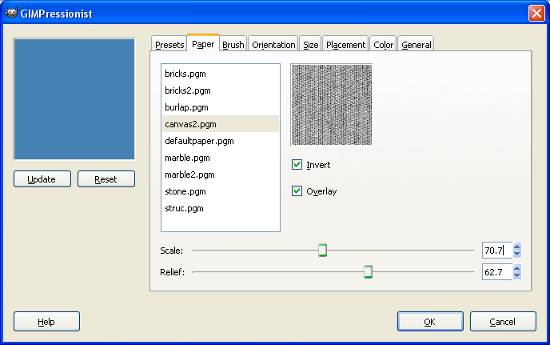
Now go to paper tab, click on canvas 2 and make sure both the invert and overlay boxes are ticked. Now this next bit took me a while to get right, but you guys can have a mess around with it untill u find a style u like. To get it to look how mine does I put the scale at 70.7 and the relief at 62.7. Once you've done that press ok and u should end up with some thing like this... 
This works with other colours too, but u guys can have a mess around with it ^^ The only problem I've found with this basic jean pattern is that before u do it check what size the piece of clothings pattern has to be first, otherwise the pattern will just stretch and it will look icky. ^^ |
|